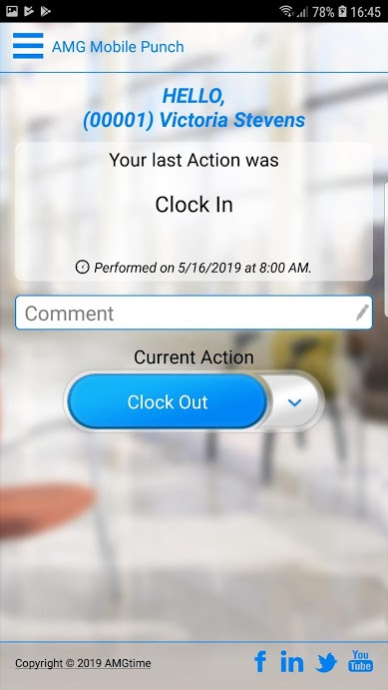AMGtime Lite for iOS 2.11.2.0
Free Version
Publisher Description
The AMGtime app allows employers to track their employees movements on the go and at remote locations, with notifications for every transaction.
Managers Can:
- Check the Status Board on their smartphone for real-time data on employee location, punches, and time worked
- View absence/presence summaries
- Ensure constant communication with their mobile workforce
Employees Can:
- Clock in/out, enter departments or jobs, and request time off.
- Check and/or print time cards, schedules, and benefit balances.
Key Features
- AMG Selfie: Ensures that employees are clocking in/out for themselves, eliminating buddy punching.
- Location Tracking: Allows managers to keep track of remote/traveling employees. This feature includes geo-fencing for regularly utilized locations as well as logging of employee stops for irregular locations. With either configuration, you can click on the recorded location through the AMGtime transactions tab, prompting a Google map to open with a pin marking the employee's transaction.
About AMGtime Lite for iOS
AMGtime Lite for iOS is a free software published in the Other list of programs, part of Business.
This program is available in English. It was last updated on 27 March, 2024. AMGtime Lite for iOS is compatible with the following operating systems: Ios, Other.
The company that develops AMGtime Lite for iOS is AMG Employee Management. The latest version released by its developer is 2.11.2.0.
The download we have available for AMGtime Lite for iOS has a file size of . Just click the green Download button above to start the downloading process. The program is listed on our website since 2020-03-05 and was downloaded 4 times. We have already checked if the download link is safe, however for your own protection we recommend that you scan the downloaded software with your antivirus. Your antivirus may detect the AMGtime Lite for iOS as malware if the download link is broken.
How to install AMGtime Lite for iOS on your Windows device:
- Click on the Download button on our website. This will start the download from the website of the developer.
- Once the AMGtime Lite for iOS is downloaded click on it to start the setup process (assuming you are on a desktop computer).
- When the installation is finished you should be able to see and run the program.